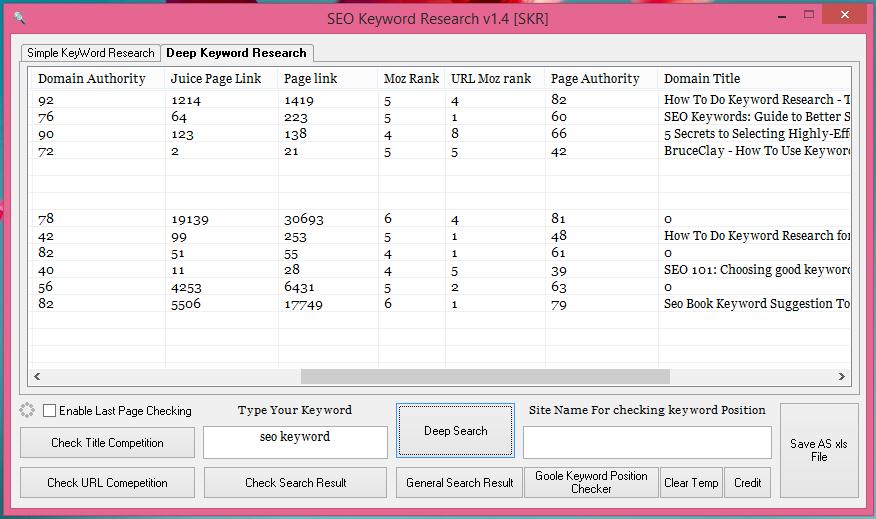Simple SEO keyword research tool
SEO means search engine optimization. Now a days it’s the most effective way of earning. Short description of seo is given below.
There are very few people can be found who are unknown about Google. In general word you can call in information finder. Google is the Most powerful and Popular Information finder or Search engine which is used to search various information.
Question may come How does Google Search information or How does then arrange sequence ? Yes it’s the most common question on this issue. There are few facts which is used to rearrange the information Gradually.
# Domain Name
# Unique Contents
# Title of the Contents
# Meta tag
# Social sharing etc
The process of keeping your site URL / information on google top search result by following the above facts is known SEO (Search engine optimization)
1st You have to follow few steps to do seo. Keyword research is the most important step of seo. Keyword is a word or phrase or a sentence which is used to search in google or any other search engine to Get your site on Top result. Google adword is one of them.
Competitor analysis is the most difficult part of keyword research. Competitor means your opponent or rival who is also trying to ranking the same keyword that you have been chosen.
There are many Keyword research tool to make this work easy. Seo keyword research is a free Competitor analysis software.
Features
# Title competition analysis
# URL competition analysis
# Total Search Result
# Google keyword Position Checker
Advance Features
# Deep research for a selective Keyword
# Domain authority Analysis
# Juice Page link
# Page Link or BackLink
# Moz Rank
# Page or Url Authority
# Domain Title
# Domain age Calculation
# Page Rank analysis
# Save as MS excel File
And the Most Important Feature is Keyword Competition analysis. According to the above facts This software generate 3 types of Keyword competition Low, Medium and High.
Using Process
After downloading the software you have to run is on administrator privilege. Right Click on software exe > Run as Administrator like bellow Image
Click Free version
Now Type your keyword and Press Deep search
If you have any Question Feel free to comment here. I Will try to make you clear.